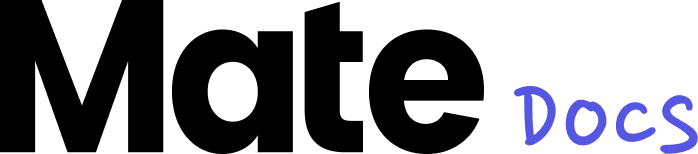The Editor
General
Welcome to the Mate Editor, the heart of our software. This is where you'll primarily spend your time creating brand-safe content in your corporate design.
In the main menu bar, you have the option to give your post a custom name. To do this, simply click on the template's title. Additionally, you can already add a tag to your post here. On the right side of the bar, you have the ability to share, download, or preview the animated view of your post.
The Editor is divided into three clear sections. In the left column, you can select the slide you're currently editing, especially for Multi-Slide Templates. Right next to it, you'll find the area with your input variables, where you can freely modify the content of your post. Every change you make to the image will automatically adjust in the design on the right side. By clicking on the different formats, you can see how your content will look in other dimensions as well. This way, you always have the perfect overview of your design and can customize your content optimally.